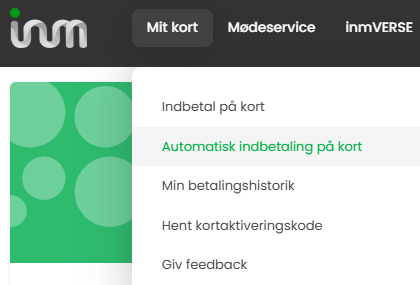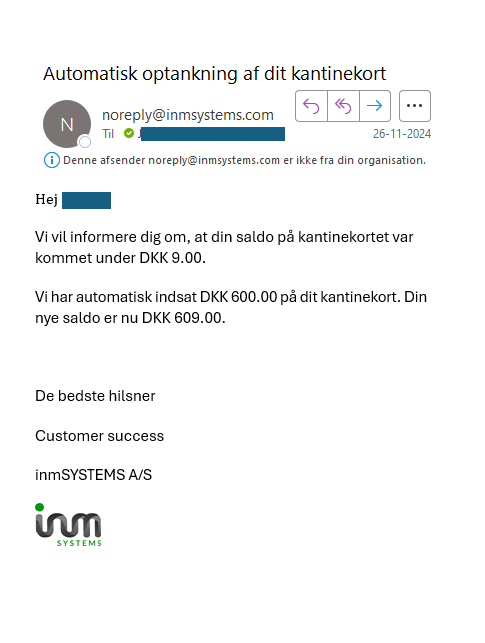
Hav altid penge på kortet
Du kan tilknytte automatisk optankning af din konto i INM-systemet, så du altid kan betale for din frokost uden at skulle fylde op først. Se guiden nedenfor.
Bemærk, at INM ikke gemmer dine kreditkortoplysninger, da alle betalinger sker direkte gennem deres sikre samarbejdspartnere, QuickPay og NETS. Dette sikrer en tryg og enkel betalingsoplevelse.
Vi opfordrer til, at du tilmelder dig, da det vil give hurtigere afviklinger i alle hubs, samt færre problemer med fx optankningstid.
Always have money on the card
You can connect automatic topping up of your account in the INM system so you can always pay for your lunch without having to top up first. See the guide below.
Please note that INM does not store your credit card details, as all payments are made directly through their secure partners, QuickPay and NETS. This ensures a safe and simple payment experience.
We encourage you to sign up as this will result in faster settlements in all hubs, as well as fewer issues such as refuelling time.
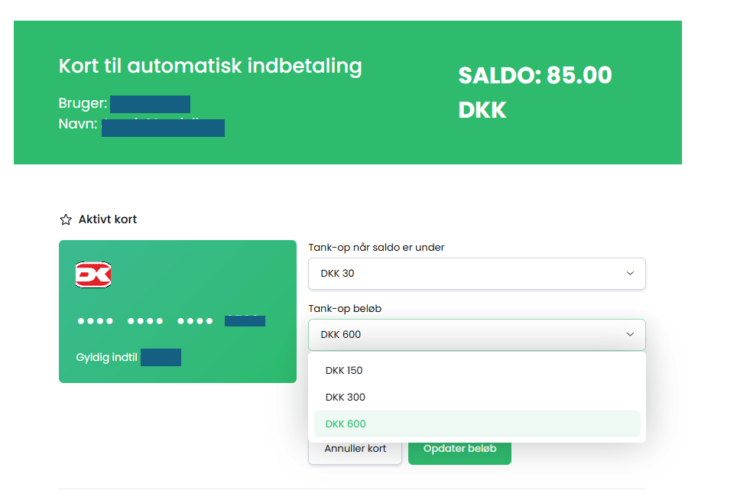
Vælg det minimumsbeløb, du ønsker på kortet ”Tank-op når saldo er under”. Fremover påfyldes der så automatisk med det beløb, du har valgt under ”Tank-op beløb”.
Kryds af, hvis du ønsker en e-mail, når der er påfyldt beløb og/eller hvis der opstod en fejl under overførslen.
Du har altid mulighed for at afmelde betalingskortet på denne side også.
Until we get this guide in English, you will unfortunately have to use the Danish setup. Select the minimum amount you want on the card ‘Tank-op når saldo er under” (Top up when balance is below). In future, the card will automatically top up with the amount you have selected under ‘Tank-op beløb” (Top-up amount).
Tick the box if you want to receive an email when the amount has been topped up and/or if there was an error during the transfer.
You always have the option to cancel the payment card on this page as well.