
Sådan betaler du med adgangskort i HUBNORDIC
Du kan betale for din mad ved de opstillede automater med dit adgangskort, når du har lagt penge på det.
Scan dit kort på de hvide bølger på træpladen.
How to pay with access card in HUBNORDIC
You can pay for your food at the payment machines with your access card once you have money on it.
Scan your card on the white waves on the wooden board.
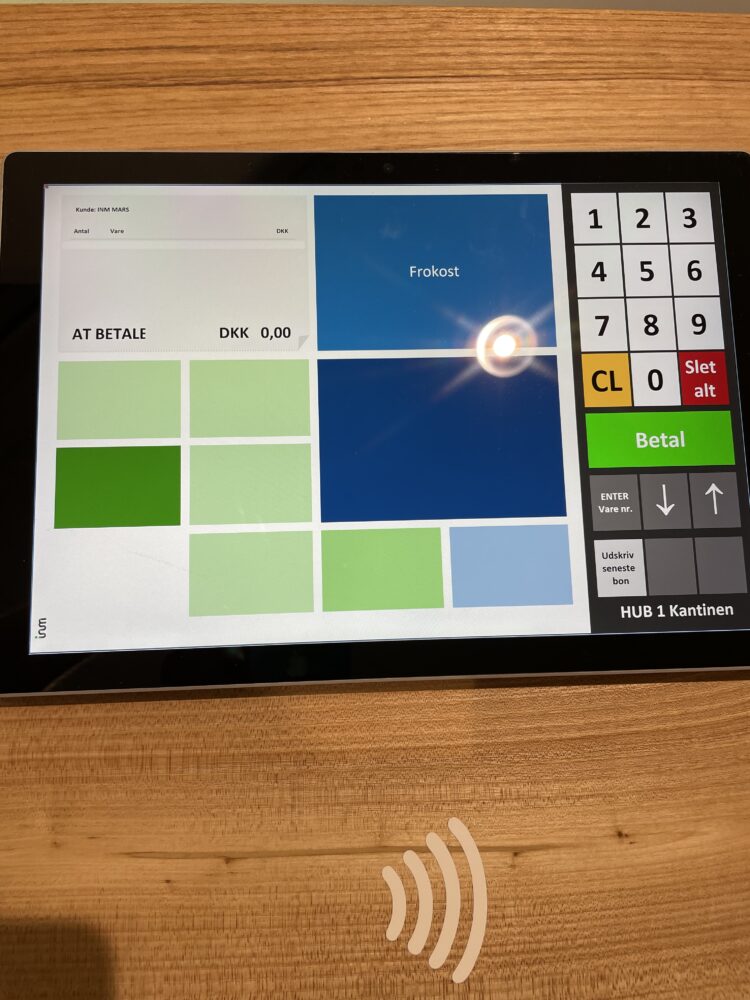
Når kortet er godkendt kommer dette billede frem. Her trykker du på “Frokost” og herefter på “Betal”. Du vil få melding om, at du har betalt, samt en kvittering i din betalingshistorik, du skal vise i restauranten.
When the card is approved, this image will appear. Here you press “Lunch” and then “Pay”. You will be notified that you have paid, and receive a receipt in your payment history you must show in the restaurant.
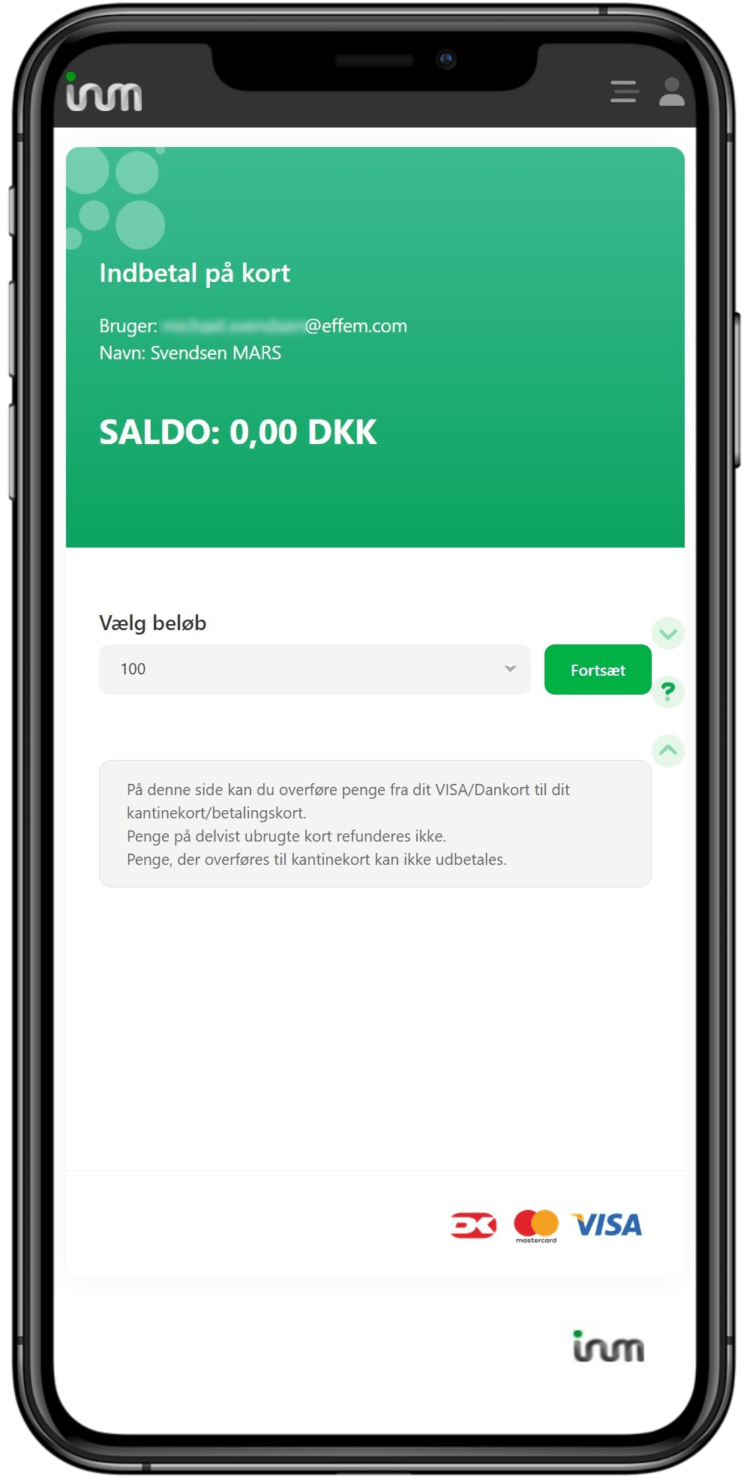
Log på hubnordic.inmsystems.com på din mobil. Vælg ”Betalingshistorik”, og vis kvittering i restauranten.
Scan eventuelt QR-koden her og bookmark til din mobil.

Log in to hubnordic.inmsystems.com on your phone. Select ”Payment history” and show the receipt in the restaurant.
You can scan this QR-code and bookmark it on your phone.