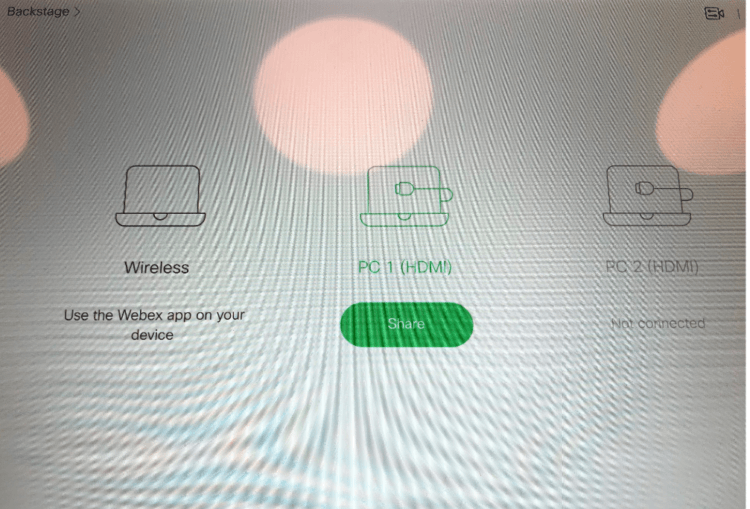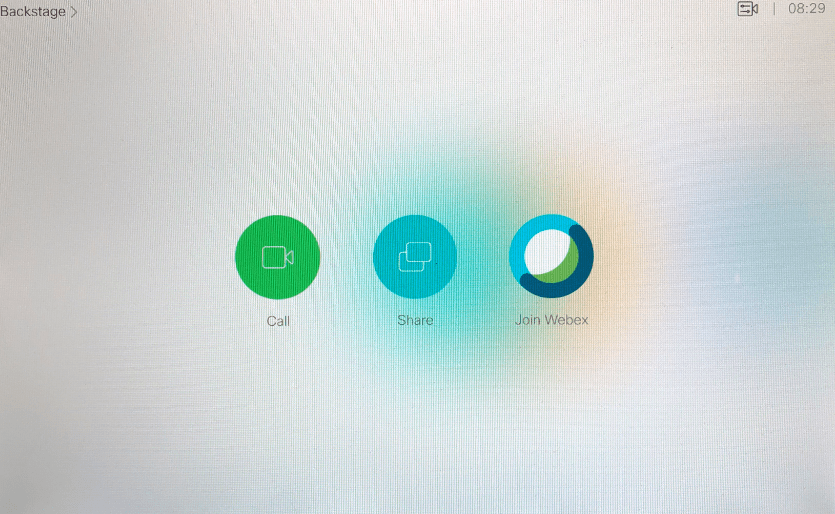
When you only need to use the screen - not the video conference
Are you in a conference room with a Cisco Video Conference and just need to use the screen without a video conference?
Use the Cisco Dashboard, which looks like an iPad.
Here, you press the blue “Share” button.