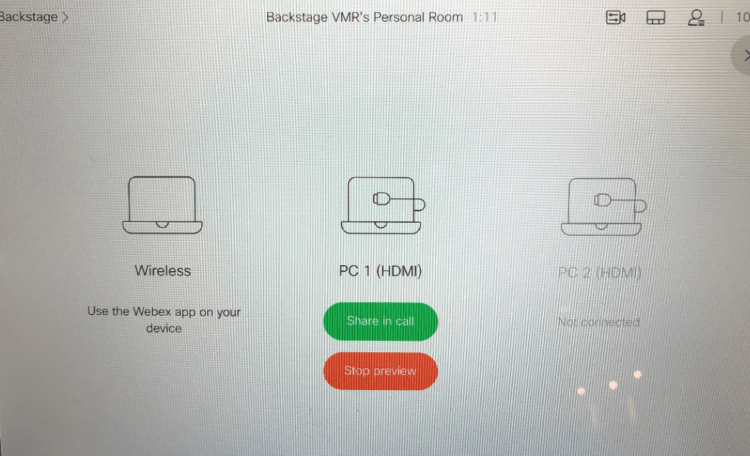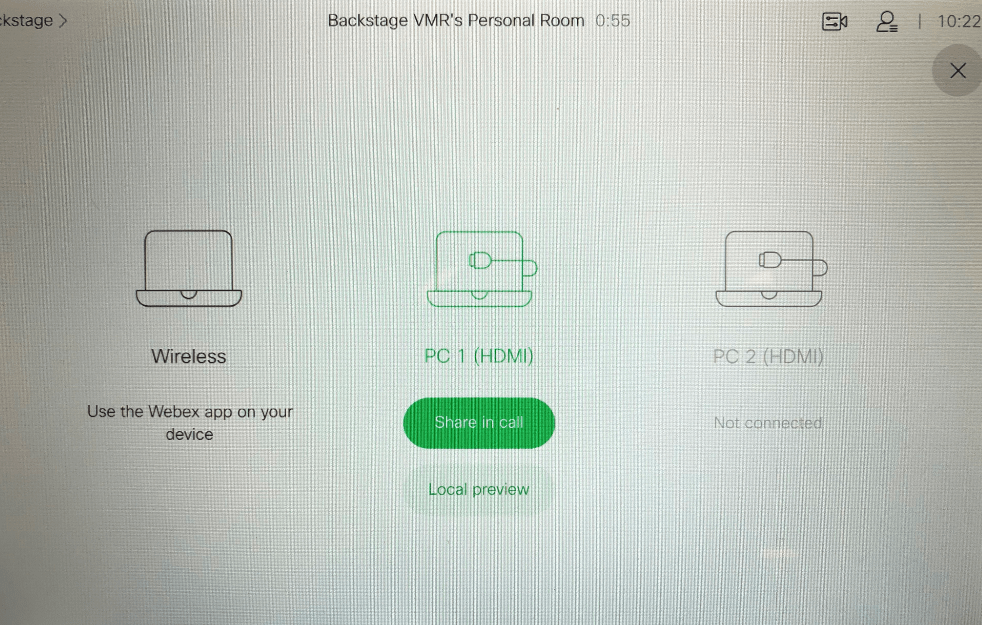
How to share content when you are connected via ClickShare
If you are connected via ClickShare, you are connected via PC 1 (HDMI) on the small control screen.
Press “Share in Call” and your content will appear.
Remember to press your ClickShare button to share.
It should be bright red when you share from your PC.